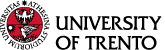Info in this page are valid for
Master's degrees
Summary
Did you just enrol at the University of Trento?
Congratulations and welcome!
On this page you will find the first essential information to begin your student experience.
Yearly enrollment
The yearly enrollment is the way to activate your registration at the University of Trento in the first year, after the enrollment.
It is required to access all services, such as taking exams, carrying out course-related administrative activities, access to the university canteen, using library services, and enrolling in the language courses of CLA (University Language Centre).
Instructions and deadlines for completing your yearly enrollment depends on whether you have to pay tuition fees or apply for scholarships or tuition waivers. Instructions and deadlines are available on the Yearly enrollment and enrollment renewal webpage.
Student photo
All the students enrolled at the University of Trento must upload their own photo in digital format in the Esse3 system. The photo is required for personal recognition and identification.
Make sure the photo you uploaded has been validated as indicated on the page Student photo.
Account @unitn.it and email @studenti.unitn.it
All UniTrento students are provided with an account (username and password) to access digital services and an institutional e-mail address.
The account @unitn.it is created when you access with SPID or CIE to apply for admission or enrollment, or immediately after your enrollment. It is used to access all UniTrento systems, online services and the wi-fi network.
If you need to retrieve your password or further information, please visit @unitn.it accounts.
The email address is created when your enrollment is confirmed: UniTrento sends you an email with instructions on how to access it.
From now on, the University of Trento will send you all communications to this new address and you should always use this to write to the University.
All instructions for logging in and using the email inbox are available on the page Gmail – University email.
UniTrento App
UniTrentoApp is a mobile app available for Android and iOS systems: you can download it from the stores of the various providers listed on the page UniTrentoApp (in Italian only).
In the app you will find useful you can find some very useful features, such as:
- class schedules, available from the beginning of September and at the beginning of each semester.
- your student record book, with the courses of your study plan and their content, the exams you will have to take. Usually, your booklet is complete after you fill out your study plan, at the beginning of the first semester
- the Student eCard, the digital student card that certifies your status as a student of the University of Trento. It is activated when your Student Photo is validated in Esse3.
Classes, schedules, classrooms, course content
Class schedules and rooms are published on the UniTrento Class schedule and rooms website.
Course programs, professors, books and bibliographies and type of assessment are indicated in the Syllabus for each activity in UniTrento's Course Catalogue.
Learning contents and resources are published by professors in the Moodle Online Teaching courses.
Other relevant contents specific for your programme, such as the Educational offering (“Manifesto degli studi”) or “Study plan guidelines” are published on the website of your study programme: please navigate to the page Programmes of study, select your programme and find the Courses, timetable and exams page.
Canteens and Opera universitaria student card
The Opera universitaria student card is a real card, the pass for the food service (canteens) operated by Opera Universitaria.
In some Departments (for example Humanities and Sociology) is required to access the restrooms.
For further information or to request it, visit the webpage Opera Universitaria - Student card.
Public transportation pass
Starting from the end of August and after completing your yearly registration, you can sign up for a season ticket called Free circulation pass (in Italian 'Libera circolazione'), that allows you to travel for 1 year on public transportation throughout the Province of Trento at a subsidized price.