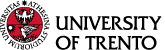Info in this page are valid for
Degrees
Five and six year Master's degrees
Master's degrees
Summary
All the students enrolled at the University of Trento must upload their own photo in digital format in the Esse3 system. The photo is required for personal recognition and identification.
The photo must subsequently be validated by UniTrento staff: this is needed for registering for exam sessions and getting tools active, such as the Student eCard, the digital identity card for UniTrento students.
Standard photo requirements
The picture must meet the features required by the ICAO picture standard, in particular:
- it must be recent, not older than a month
- it must have a white or light and uniform background
- face and shoulders must be in the foreground. The face must cover 70-80% of the frame and must be clearly visible: no parts have to be covered by hair, glasses with too thick frames, scarves or shade (for example if you are wearing a wide hat)
- it must be sharp and in focus
- must have good quality
- it cannot be a scan of a passport photo
- the file format must be .jpg, .jpeg, .bmp, .png or .pjpeg
- the file must weigh a maximum of 60 MByte.
Upload your photo on Esse3
The Esse3 system requires to upload the photo in some step during admission or enrollment procedures, or the first time you complete an action in Esse3.
You can upload your photo in the section Esse3 - Menu - Home - Photo.
Depending on the course you enroll in, it may be required when you apply for admission, enrollment or pre-enrolment for a course, or when you have to pay your first tuition slip.
How to check if your picture is validated
As your photo is validated, you can verify it by checking if it appears in the following systems:
- in the UniTrentoApp the photo is visible in your profile and the Student eCard menu item is activated
- in Esse3 the photo appears in your profile at the top right of the menu
- in the MyUnitn website, in the “Student Photos” widget.
If your photo is not validated, because it does not meet the required characteristics, you receive an email warning you to upload a new one.
Once your photo has been validated by UniTrento staff, you can no longer modify it.
If your photo is not validated
Until your photo is validated by UniTrento staff, you cannot register for exam sessions: to avoid problems, please check in time if your photo is validated.
In the event that you do not have a validated photo and need to register for an exam, write an email to your reference Student Support Service.
Where your photo can be seen
In addition to your profile in Esse3, in the UniTrento App and in MyUnitn, your photo is also visible in other online systems and services of the University (for example in Moodle online courses), according to the "Informativa sul trattamento dei dati personali degli studenti" published on the Privacy page.