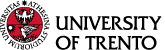Info in this page are valid for
Degrees
Master's degrees
Summary
It is necessary to fill in the Study Plan in order to have the teaching activities required by your course of study in you Record Book in Esse3, section Career – Record Book (we will refer to it as “Record Book” from now on). You need to add the compulsory/optional activities comprised in the course of study (according to the chosen track) and, if necessary, other types of teaching activities. Only if you have the teaching activities in your Record Book you will be able to register for the exams.
You can fill in your Study Plan in two different specific timeframes of the year, in the first and in the second semester.
Timeframes and deadlines
For the a.y. 2023/2024 you can fill in the Study Plan in the following timeframes:
- 1st period: from 16 October to 6 November 2023
- 2nd period: from 11 March to 2 April 2024.
How to fill in the Study Plan on Esse3
You must fill in the Study Plan online on your reserved area of Esse3 - Study Plan - Career Plan. You can do it online if:
- you are currently enrolled in the academic year 2023/2024
- you are enrolled in the academic year 2022/2023. In this case you can fill in the Study Plan only in the 1st period.
When to fill in the Study Plan by using the form
After having saved the Study Plan you filled in on Esse3, you can fill in the Study Plan form ('Modulo piano di studio', English version on the 2nd page) and send it by e-mail to the Student Support Service only if you need to add to your Record Book teaching activities that:
- you did not find on Esse3 while filling in the Study Plan
- are offered for Course of Studies of other Departments (students enrolled in a Bachelor Degree can only include courses from other Bachelor Degrees, students enrolled in a Master Degree can only include courses from other Master Degrees)
- you want to add in your Record Book as “supernumerary” (i.e. exams that excess the teaching activities required for the course of study and whose grades do not contribute to the calculation of the weighted average for the degree mark).
Adding an exam to be taken again
After completing the study plan in Esse3, to add an exam you would like to take again (with different bibliography) please sumbit the "Richiesta di reiterazione esame" signed by you and by the lecturer to the Students Support Service.
Students who exceed the standard degree program period (“fuori corso”)
If you are a student enrolled in an academic year that exceeds the standard degree program period (“fuori corso”), you cannot fill in the Study Plan online, but you need to send the Study Plan form ('Modulo piano di studio', English version on the 2nd page) by e-mail to the Student Support Service to modify it.
Check the Career - Record Book
After having saved the Study Plan online or after receiving confirmation from the Student Support Service of the modification of the Study Plan, you need to check your reserved area of Esse3, section Career – Record Book to make sure that all the teaching activities you want are correctly included.
The Esse3 section Study Plan - Career Plan may not coincide with the section Career - Record Book; moreover, not all of the teaching activities inserted in the section Career – Record Book may show the “P” (“Teaching activity connected to the Plan”): this does not matter. The important thing is that the section Career – Record Book is complete with all the teaching activities you want.