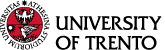Info in this page are valid for
Master's degrees
The study plan is the document with which each student submits the full set of didactic activities (classes, laboratories, internships, etc.) that he or she wishes to take during his or her course of study in order to achieve the degree, according to the terms of the Didactic Regulations and the Didactic offer (Manifesto degli studi).
Submitting the study plan is necessary in order to specify the mandatory, elective and optional activities that you wish to include in your booklet: only if the activities are present in your booklet you can take and record the exam (or other forms of examination), registering the corresponding credits. Examinations of didactic activities that are not present in the booklet cannot be recorded.
Time frames and deadlines
You can submit or modify your study plan for the current a.y. in the following time frames.:
1st year students
- first term: from 16 October 2023 to 5 February 2024
- second term: from 22 February to 7 March 2024.
2nd year students
- first term: from 16 October to 6 November 2023
- second term: from 22 February to 7 March 2024.
The online section Study Plan - Career Plan is active only if you are regularly enrolled in the current academic year.
If you are in the “expecting to graduate” condition (“attesa di laurea”) you can modify your study plan only in the first time frame available and only with reference to exams offered in the last a.y. you were enrolled in.
How to fill in your study plan
Before filling in the study plan, check the Didactic offer (Manifesto degli studi) of the Master’s Degree in Mathematics.
1st and 2nd year and Late with your studies ("fuori corso") students
If you are enrolled in the 1st or 2nd year or if you are late with your studies (“fuori corso”), in order to submit the study-plan you have to:
- fill in the Study plan form Mathematics: in the form, enter all the didactic activities, even those already passed, until you reach at least 120 CFU, then specify the changes
- rename the form with Name_Surname_Student ID number and attach it in pdf format to the online application Study plan changes - Master's Degree Course - Department of Mathematics a.y. 2023/2024 by the deadlines.
Your request must be approved by the course coordinator. If your request is not approved the Student Support Office will contact you.