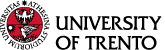Info in this page are valid for
Degrees
Five and six year Master's degrees
Master's degrees
Tuition fees and contribution have to be paid through a new payment system called "PagoPA", wich is the system used by Italian Public Administration.
How to access on Esse3
In your personal area of Esse3 - MyTasse - See tuition fees you will see the deadlines and the amount of your tuition fees. Click on the linked number in order to access the payment.
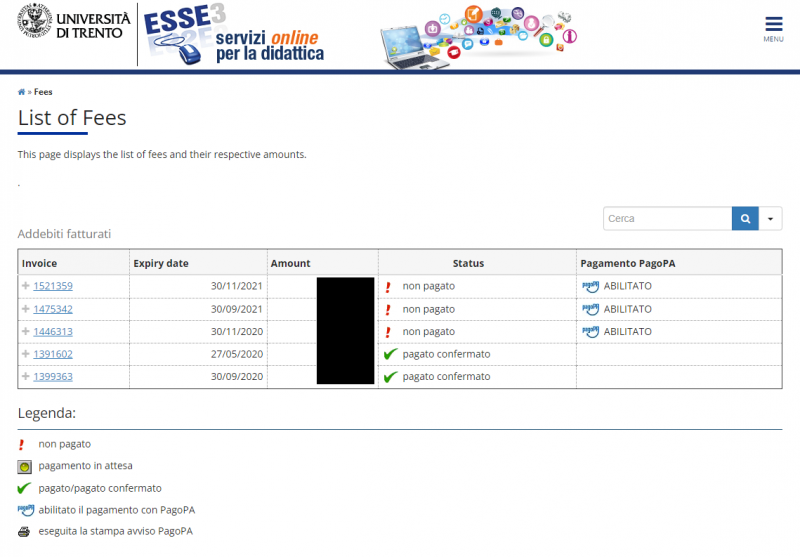
In the details you will find two payment options:
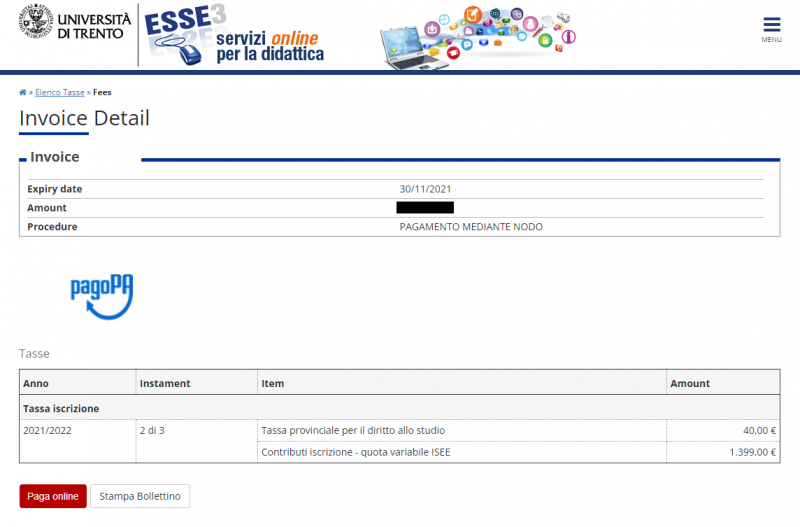
Pay online
If you have chosen the Pay online option:
- Access to the PagoPA system with your SPID account or with your PagoPA account (the PagoPA account is available for all the PagoPA services, you can create your own profile).
-
Choose the payment methods (credit card or others)
-
Choose the payment service provider (PSP, bank or others) among the ones available in the list. The PSP may charge you an extra fee. Then you will be redirected to another webpage in order to complete the payment.
-
Once the payment is done, you will see the outcome.
The status of the payment will be updated on Esse3 within 10 minutes in the section MyTasse.
Print the payment slip
If you have chosen “print the payment slip” option:
- download the pdf of the “PagoPA payment”
- pay it through the online or offline services of the banks or other payment services providers (PSP)
- with your Home banking
- at the public services (bars, tobacco shops,,...)
- in banks providing PagoPA payments.
You cannot pay with the printed payment slip at the "Poste Italiane" post offices.